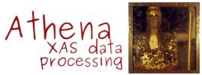1. 前書き¶
ATHENA の使い方を学ぶ最もよい方法は,ATHENA を 使って みることです.ボタンを押したり,メニューを押したりして、何が起こるか見てみて下さい.そして,あなたのデータや解析手法についての物理的、数学的意味を思い出しながら,ATHENA の動作との関連について考えてみて下さい.
ATHENA は強力かつ汎用性の高いプログラムであり,ほとんどすべての一般的な(あるいは一般的でない)XAS データの解析に利用することができます.しかしながら,それほど直感的なプログラムとは言えません.直感的な XAS 解析プログラムというものが存在するかどうかには懐疑的です.それに加えて,ATHENA は長年にわたり様々な機能を付加してきました.ほとんどの機能は高品質なデータ解析に必要ですが,一部の機能はデータ解析をより便利かつ興味深い方法で行うためのオプションといえます.
このマニュアルは ATHENA の機能を包括的に説明することを目的にしています.たくさんの文章と共に多くの図も掲載しています.マニュアルを最初から通して読んでも,必要な章だけ読むのでも、ご自由にどうぞ.このマニュアルとソフトがあなたの役に立つよう願っています.
1.1. レイアウトと文字の決まり¶
ここでは,テキストに使われるフォントや色,シンボルについて紹介します.ブラウザによっては,フォントや色が同じように表示されることがあります.
ファイル名は
C:\\like\\thisというふうに表示されますデータ処理のための変数名は «このように» 表示されます
重要な部分は このように 表示されます
太字のテキストは このように 表示されます
Web サイトへのリンクは このように 表示されます
内部リンクは このように 表示されます
メニューの選択は というふうに表示されます
キーボードショートカットは次のように表示されます Control-q .これは,Control (あるいは Ctrl) キーを押しながら,q を押すことを意味しています.
DEMETER 関連のプログラム名は ATHENA のように表示されます
ATHENA の環境設定パラメータは ♦Bkg→fraction のように表示されます.この設定値を変更するには,preferences tool の bkg セクションを開き, fraction をクリックしてください.
左クリックは,たいていの場合,
 というアイコンで示されます.右クリックは
というアイコンで示されます.右クリックは  というアイコンで示されます.
というアイコンで示されます.
ご用心
特に注意が必要な点については,このように表示されます.
課題
マニュアルに記載されていない機能についてのメモはこのように表示されます.
バージョン 1.2.3 で追加: ATHENA に最近追加された機能について,マニュアルが未整備の場合はこのように表示されます.これは,たいていの場合,スクリーンショットを作るのが面倒だからです.
 このシンボルは,私(訳注:作者の Bruce)が ATHENA の機能の中でもプログラムをうまく利用するために特に重要な機能だと考えていることを示しています.
このシンボルは,私(訳注:作者の Bruce)が ATHENA の機能の中でもプログラムをうまく利用するために特に重要な機能だと考えていることを示しています.
 このシンボルは,ATHENA の初心者には難しいセクションを示しています.初めてマニュアルを読む際には,飛ばしてもよいかもしれません.
このシンボルは,ATHENA の初心者には難しいセクションを示しています.初めてマニュアルを読む際には,飛ばしてもよいかもしれません.
このマニュアルでは,ギリシャ文字,数学記号,上付き,下付き記号などのUnicode 文字が含まれており,非常に古いブラウザではうまく表示されない可能性があります.
1.2. 謝辞¶
もちろん,Matt Newville に感謝します.IFEFFIT が無ければ,ATHENA は 存在しなかったでしょう.コーヒーを飲んでいたある午後に,Julie Cross と Shelly Kelly はこのマニュアルを作るひらめきを与えてくれました.このマニュアルの一部は,私が編集した Shelly Kelly と Dean Hesterbergによる XAS の 総説に刺激を受けたものです.総説の最終版に関わり,最終的には著者のに一人になりました.また,IFEFFIT メーリングリストの参加者にも大変感謝しています.メーリングリストで長年受けた大きなサポートや素晴らしいフィードバックが無かったら,今日の ATHENA はなかったでしょう.
- S.D. Kelly, D. Hesterberg, and B. Ravel. Analysis of Soils and Minerals using X-ray Absorption Spectroscopy. In L.R. Drees and A.L. Ulery, editors, Methods of Soil Analysis - Part 5: Mineralogical Methods, chapter 14. American Society of Agronomy, 2008. URL: https://dl.sciencesocieties.org/publications/books/tocs/sssabookseries/methodsofsoilan5.
X 線吸収分光法の基礎原理に関するすばらしい総説には,
- Matthew Newville. Fundamentals of XAFS. Reviews in Mineralogy and Geochemistry, 78(1):33–74, 2014. doi:10.2138/rmg.2014.78.2.
Scott Calvin は ATHENA でカバーされている様々な点についての記述を含むすばらしい X 線吸収分光法の教科書を書いています.
- Scott Calvin. XAFS for Everyone. CRC Press, Boca Raton, 2013. ISBN 1439878633. URL: https://www.crcpress.com/XAFS-for-Everyone/Calvin/9781439878637.
このマニュアルの作成には以下のすばらしいソフトウェアを利用しました:
Sphinx nature theme, (少し編集しました)
Emacs テキストエディタ, rst-mode と単純ですばらしい Emacs Code Browser
pybtex python のための文献情報プロセッサ
sphinxcontrib-bibtex パッケージ(BibTeX 用の Sphinx 拡張)
sphinxtr パッケージ,LaTeX 環境をサポートするための Sphinx 拡張.現在は,
subfigパッケージが図のグループ化に利用されていますが,numfigパッケージは図の通し番号をつけるのには使われていません.keys.css stylesheet に,私が紫色とオレンジを追加したもの
左クリック
 と右クリック
と右クリック  のアイコンは Freepik によるもので,http://www.flaticon.com からダウンロードしたものです. Creative Commons Attribution License 3.0 で利用することができます.
のアイコンは Freepik によるもので,http://www.flaticon.com からダウンロードしたものです. Creative Commons Attribution License 3.0 で利用することができます.
ATHENA と Gnuplot のウィンドウのほぼすべてのスクリーンショットは KDE desktop 上でとられました.レポート (Fig. 8.6) や LCF フィッティングレポート (Fig. 12.21) から作られたスプレッドシートのスクリーンショットは LibreOffice 上でとらえました.
フロントページの Tholos temple の写真や Klimt painting Pallas Athena のナビゲーションは http://www.artchive.com からとられました.
ATHENA プログラムのアイコンとして使われている画像は “Terracotta lekythos depicting Athena holding a spear and aphlaston” からとられました.この画像は Creative Commons Attribution-Share Alike 3.0 でライセンスされており, Wikimedia Commons で見つけることができます.
1.3. データの原点¶
多くの箇所で使われている銅箔のデータは 1992 年に Matt Newville, Yanjun Zhang と私が測定したもので,多くのX線吸収分光の文献で使われています.
差スペクトルのセクション にある白金触媒のデータは Simon Bare から寄贈されたものです.
このマニュアルの多くのところで出てくる金のデータは以下の文献の測定結果からとられています.
- Maggy F. Lengke, Bruce Ravel, Michael E. Fleet, Gregory Wanger, Robert A. Gordon, and Gordon Southam. Mechanisms of Gold Bioaccumulation by Filamentous Cyanobacteria from Gold(III)−Chloride Complex. Environmental Science & Technology, 40(20):6304–6309, 2006. doi:10.1021/es061040r.
スムージングセクション に出てくる酸化金のデータは Norbert Weiher により寄贈されたものです.
たたみ込みのセクション などに出てくる鉄箔のデータは私が2004年に NSLS ビームライン X11B を立ち上げた時に測定したものです.
自己吸収のセクション に出てくる硫酸塩のデータは Zhang Ghong によって寄贈され,Daniel Haskel の Fluo program によって補正されたものです. 同じセクション に出てくる銅のデータは,Corwin Booth の RSXAP program によって補正されたものです.
水和リン酸ウランのデータは, 前に私がいた研究グループ が使っていた U LIII の標準試料です.このスペクトルは、そのグループの多くの文献に使われています.デグリッチのセクション に出てくる U3O8 もそのグループの標準試料です
いくつかのページで出てくるスズのデータは以下の文献によるものです.
- Christopher A. Impellitteri, Otis Evans, and Bruce Ravel. Speciation of organotins in polyvinyl chloride pipe via X-ray absorption spectroscopy and in leachates using GC-PFPD after derivatisation. J. Environ. Monit., 9:358–365, 2007. doi:10.1039/B617711E.
PbTiO3, BaTiO3, と EuTiO3 のデータは私自身の博士論文から取ってきたものです.
1.4. Installing ATHENA on your computer¶
- Linux, BSD, and other unixes
- It is not especially hard to build ATHENA from source code. The procedure is explained in detail here. An excellent addendum to those instructions is found here.
- Windows
- Follow the links to the Windows instructions on the Demeter homepage to download the installer and updater packages. Just download, double-click, and answer the questions.
- Macintosh
- Follow the links to the Macintosh instructions on the Demeter homepage and carefully follow the instructions you find there.
- Debian and debian-based Linux
- There are no packages for Debian of any other Linux distribution at this time.
1.5. Building this document from source¶
The source files and all images files for this document can be downloaded using Git. To grab the source, you will need a Git client on your computer. This command checks a copy of the source out and downloads it onto your computer:
git clone https://github.com/bruceravel/demeter.git
The document is found in the documentation/ folder.
Contributions to the document are extremely welcome. The very best sort of contribution would be to directly edit the sphinx source files and make a pull request to the git repository. The second best sort would be a patch file against the templates in the repository. If sphinx is more than you want to deal with, but you have corrections to suggest, I'd cheerfully accept almost any other format for the contribution. (Although I have to discourage using an html editing tool to edit the html directly. Tools like that tend to insert lots of additional html tags into the text, making it more difficult for me to incorporate your changes into the source.)
1.5.1. Building the html document¶
Building the ATHENA document requires at least version 1.3 of Sphinx. Note that Ubuntu 15.04 comes with version 1.2, so you may need to upgrade by doing
sudo pip install --upgrade sphinx
You can check the version of Sphinx with this command
sphinx-build --version
You will also need to install the following python packages
pybtex python のための文献情報プロセッサ
- The sphinxcontrib-bibtex package, which is Sphinx extension for BibTeX style citations.
These can be installed at the command line by
sudo pip install pybtex
sudo pip install sphinxcontrib-bibtex
To build the html document, do the following
cd documentation/
cd Athena/
make html
This will use sphinx-build to convert the source code into
html pages. The html pages will be placed in _build/html/.
This folder is a self-contained package. The html/ folder can
be copied and placed somewhere else. The web pages can be accessed
with full functionality in any location.
課題
Provide the equivalent conda commands
1.5.3. Using the document with ATHENA¶
The html document files can be used by ATHENA. They are installed at the time that DEMETER is installed. If the html pages cannot be found, ATHENA will try to use your internet connection to fetch them from the Demeter homepage.
DEMETER is copyright © 2009-2016 Bruce Ravel – This document is copyright © 2016 Bruce Ravel
This document is licensed under The Creative Commons Attribution-ShareAlike License.
If DEMETER and this document are useful to you, please consider supporting The Creative Commons.